This afternoon I saw positive results of a little experiment I set up using the find-a-good-meeting-time site Doodle and its MeetMe feature.
You see, I don’t have office hours. Sure, there are lots of hours when I am in my office, but unlike teaching faculty, they are never the same from week to week. This week I am available on Friday at 2pm, next week I’m not. This can make it complicated to set up meetings. I can rely on viewing my colleagues calendars in Google Calendar, but making appointments with students can be more complicated.
Most of them don’t use Google Calendar, and it can take a lot of emailing back and forth to find a mutually agreeable meeting time. I make my schedule available online, but most of them don’t think to look it up.
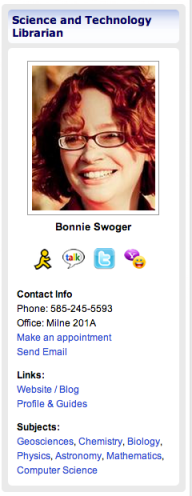
A couple of months ago, I put a link to the MeetMe service on the profile of me that exists on all of my subject guides – “Make an appointment.” Students click on the link and see times when I am available (because MeetMe connects with my Google Calendar) and can request a time that works for us both. I get an email from Doodle, click on a link to confirm (or reject) the appointment, and the meeting is automatically added to my calendar.
I liked how this worked. It was easy and convenient. But it isn’t perfect.
For years, students at my institution have been able to fill out an online form to request an appointment with a librarian. Students give us a bit of information about the project, their topic and their availability. The form is sent to all of the librarians, and the most appropriate (or most available) librarian “claims” the request and responds to the student. This is great for record keeping purposes (info is automatically entered into a database) and wonderful for students who don’t know who they want to meet with, but it can waste time if the student already knows who they need to talk to.
So I’ll keep the “Make an appointment” link on my profile and see if there are other ways to use this service.

Bonnie, thanks for the tip! I’m installing it now.
now that it’s a few months later, how did this work for you?
Well, I can say that it has been very mildly successful. I’ve only got a couple of requests through the link (I tend to get consultation requests via email more often), but when students did use it, it was quite handy for coordinating multiple schedules.