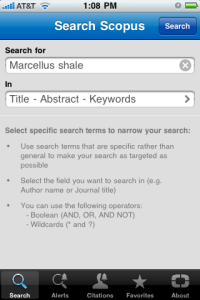At the reference desk, I occasionally see students who are looking for only “print” resources. Their professors have asked them to find journal articles or books, but are requiring them to use “print” resources. The challenge here is that their professors don’t really mean “print.” Most often, they want their students to find formally published, peer-reviewed, or scholarly sources, not blogs, wikis, or random websites. They use the term “print” because in previous decades, these types of sources would have been found as physical copies. I understand what they are trying to tell students, but students don’t understand this no-longer-relevant distinction.
I would guess that about 97% of all the journal articles that the students at my institution have access to (not including ILL) are only available to them online. Of the print journals available at my institution, the majority of these are older volumes that we haven’t (yet) replaced with online back-files. If students stuck to the terminology used in the assignment, it would mean a vast body of research was unavailable to them.
Of the online items, some journals still publish a print version, but many do not. Some high quality journals were born digital and many have stopped publishing print versions due to decreased demand.
The requirement of “print” only resources, would also exclude eBooks. My institution has access to 35,000 eBooks, and we will soon be getting a collection of 25,000 more. Are these excluded because of the mode of access?
An undergraduate student, particularly a first or second year student, is still trying to figure out the difference between scholarly and not-scholarly sources. It takes some practice for them to understand the different types of sources that are available online. Asking them to figure out if a particular source is the kind of thing that may have once been published in print is not practical.
So instead of asking students to use “print” resources, be more specific.
“For this project, you may use peer-reviewed scholarly sources and published books.”
or
“For this project, you may use scholarly journals, magazines, newspapers, or books.”
[Rant over.]
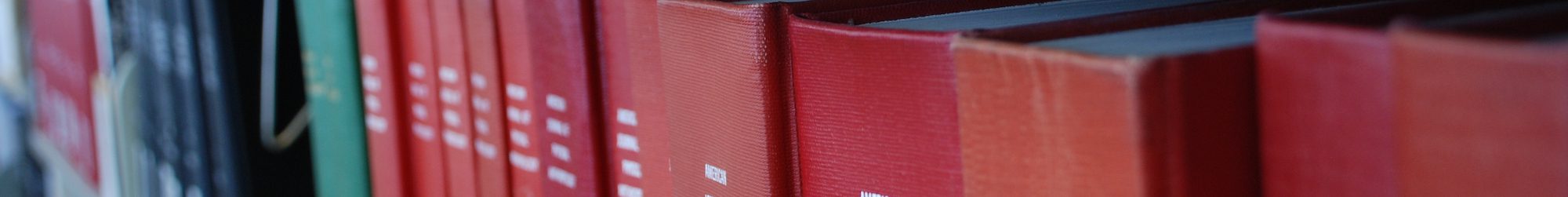

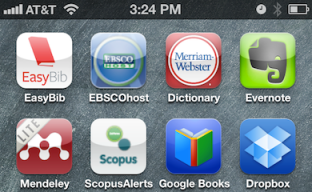

 Sand-Jensens paper hits home for me because of an experience I had in graduate school. I was reading an article about the chemical kinetics of the dissolution of kaolinite (a clay mineral). Now, my chemical knowledge wasn’t too advanced, so I had struggled through many similar papers. At one point I read and re-read a paragraph in the discussion section. I reconfirmed that I understood what every word meant, and what every concept was. Then it hit me: this was just a very poorly written paragraph that completely failed to express the authors intent. More importantly, my difficulty in understanding the article wasn’t my fault! This was a very exciting realization.
Sand-Jensens paper hits home for me because of an experience I had in graduate school. I was reading an article about the chemical kinetics of the dissolution of kaolinite (a clay mineral). Now, my chemical knowledge wasn’t too advanced, so I had struggled through many similar papers. At one point I read and re-read a paragraph in the discussion section. I reconfirmed that I understood what every word meant, and what every concept was. Then it hit me: this was just a very poorly written paragraph that completely failed to express the authors intent. More importantly, my difficulty in understanding the article wasn’t my fault! This was a very exciting realization.